Making Custom Markdown for Github Pages
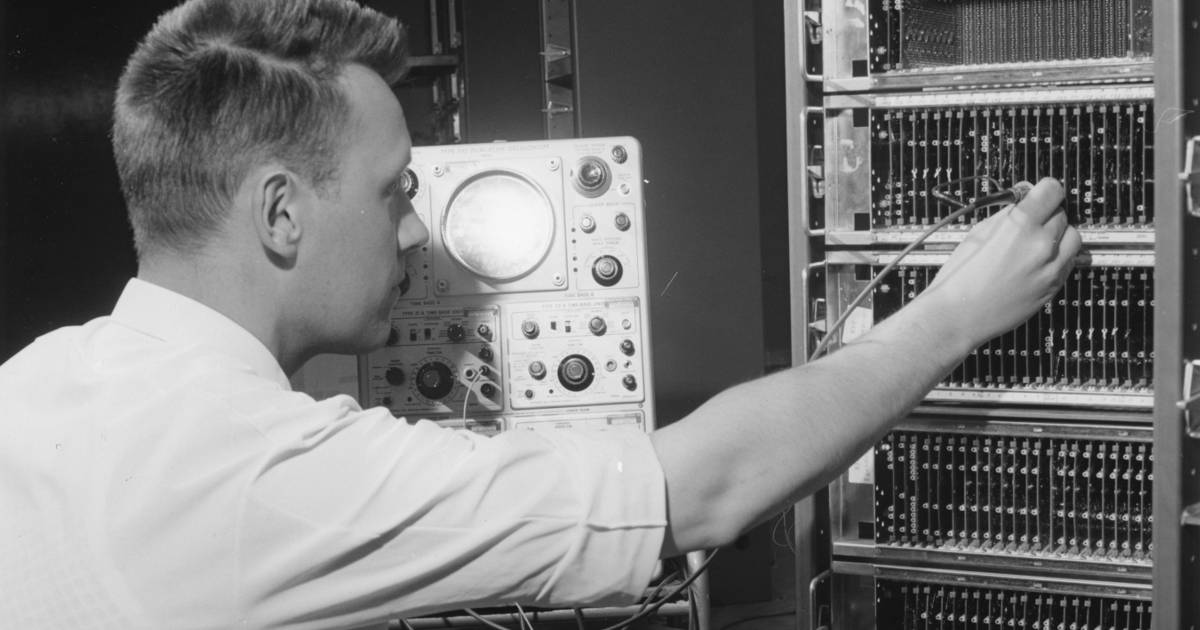
Markdown is a great way to write; simple enough to be read as text, but with the ability to fall back to full HTML if required. I have been using it for my own notes for a decade and this site is written in Markdown using Jekyll.
Markdown provides a lot of syntax to simplify HTML, like **BOLD** to create <strong>BOLD</strong> text, or > Quote to create <blockquote>Quote</blockquote>. Recently, for my MiniFate project, I wanted to add a few custom <span> elements to highlight specific pieces of the text. I could have fallen back to writing it out in HTML each time, but doing so felt clunky when compared to how smooth writing Markdown normally is.
I created a way to define my own syntax based on Anatol Broder’s Compress and Sylvain Durand’s post on Improving typography on Jekyll. It uses Liquid to rewrite the web page after it has been compiled, giving you complete control of formatting and allowing you to define custom Markdown syntax. Since it uses only the default tools built in to Jekyll, it works natively on Github Pages! Here is how it works:
Layouts
The order of interpretation to build a page in Jekyll is:
-
Substitute site and page variables.
-
Run Liquid functions.
-
Compile Markdown to HTML.
-
Push the compiled HTML into its layout template, if there is one.
-
Write to file.
The problem is that Liquid runs before compiling, so we can’t use Liquid code embedded on a page to modify the final HTML. But there is a workaround: the fully compiled HTML is pushed to a layout (if one is specified) and that layout restarts the page build order! This means we can modify a page’s HTML using Liquid written in the page’s layout template!
To define our custom syntax then, we just need to write a simple layout and place it in _layouts/substitute.html:
{% comment %}
<!-- This is the code block to define custom syntax -->
{% endcomment %}
{% assign output = content
| replace: '-!', '<u>'
| replace: '!-', '</u>'
%}
{{output}}
Here content is the special variable that contains the compiled HTML from the page that is using the template.
We then change our primary layout (probably _layouts/default.html) to inherit from substitute:
---
layout: substitute
---
<!DOCTYPE html>
<html lang="en">
<body>
<main>
{{ content }}
</main>
</body>
</html>
And that’s it! All the customization is controlled by changing the Liquid code in substitute.html. Below are some examples.
Defining Custom Markup
Markdown has no syntax for Underline, but we can define some like this:
{% assign output = content
| replace: '-!', '<u>'
| replace: '!-', '</u>'
%}
Now -!Underline!- compiles to <u>Underline</u>.
But we can go further: we can define anything we’d like in the substitution, for example a <span>:
{% assign output = content
| replace: '-!', '<span class="book-title">'
| replace: '!-', '</span>'
%}
Which can be fully customized with CSS.
This method has two limitations:
-
We have to use characters that the Markdown parser won’t interpret.1
-
We must define unique opening and closing syntax to match the opening and closing HTML elements.
We can avoid these constraints by overriding standard Markdown syntax.
Overriding Markdown Syntax
I never use ~~Strike~~ in my writing, which inserts <del>Strike</del> to denote text that has been removed. We can override it to insert <u>Underline</u> instead as follows:
{% assign output = content
| replace: '<del>', '<u>'
| replace: '</del>', '</u>'
%}
Notice that I didn’t replace ~~, I replaced <del>. This is because the template Liquid substitutes after the Markdown is compiled to HTML, and so ~~ has already been removed from the page.
Replacement
Of course, we can replace anything using this method, not just custom Markdown syntax or HTML elements. We can define a macro that is replaced by an image or table. We can even reshape the page, for example, adding an <hr> above the footnotes automatically like this:
{% assign output = content
| replace: '<div class="footnotes" role="doc-endnotes">', '<hr><div class="footnotes" role="doc-endnotes">'
%}
Conclusion
Using layouts gives us the full power of Liquid to update our web pages after the HTML is compiled, and it works natively on Github pages! I hope you use this to build awesome web pages and if you do let me know on BlueSky: @alexgude.com
-
This means you can’t use
_,*,`, and~~. Some syntax characters like#,>, and-are OK as long as they aren’t used at the start of a line. ↩