Vim: I still love hjkl
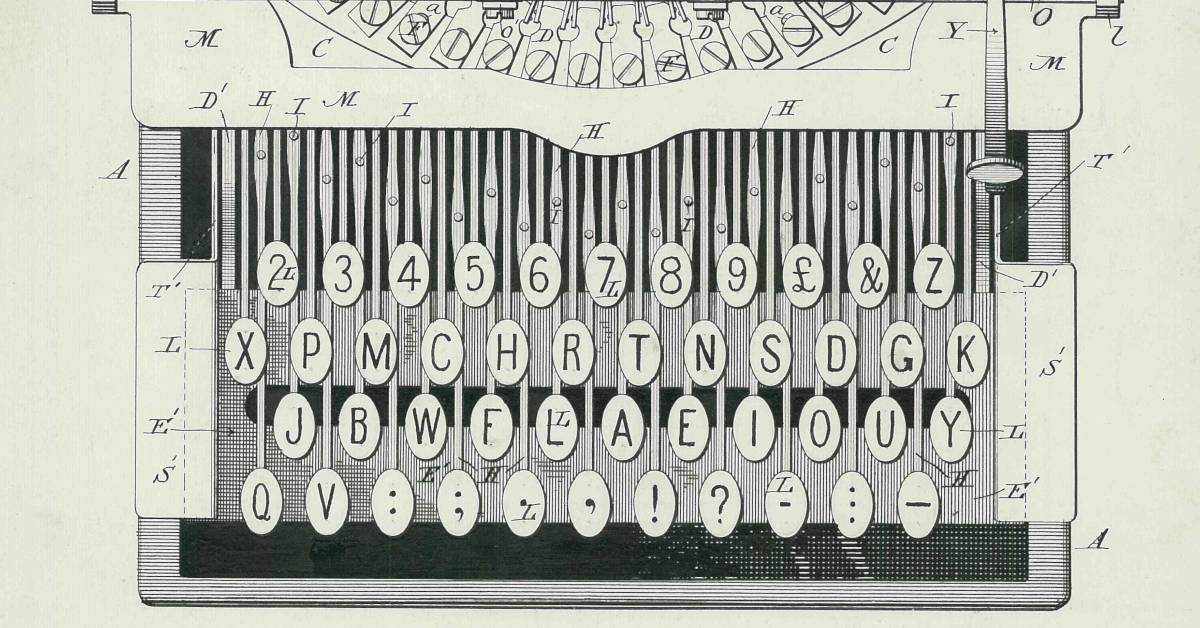
I learned Vim in 2005 when I got my first job at Lawrence Berkeley Lab. I needed to become comfortable working on the command line, which included editing text files and scripts, so my mentor recommended the text editor he used: Vim. It has been my primary editor ever since.1
Most Vim users love tweaking their editor configurations and perfecting their editing habits. This is referred to as sharpening their saws by Drew Neil. I am no exception of course—I made a custom color scheme, Eldar, to make Vim that much more perfect for me—but there is one area where I am an iconoclast:
I still love hjkl.
Let me explain:
Movement
Moving around in Vim is a little different from other programs because there are so many ways to do it. Most users start with the arrow keys, but they quickly learn about using hjkl to move the cursor. Using hjkl might seem unnatural but it starts the user down the path towards thinking in modes, and besides it is nice to not have to move your hand off the home row.
Eventually, in the spirit of sharpening their saws, most users learn they can use search, marks, and GOTOs to more efficiently “jump” to where they want to go without mashing jjjjjjjjj. Some even argue that hjkl are irrelevant, as done here on Reddit2 or here on Stack Overflow3.
And they are right on one point: hjkl can’t compete on pure speed of movement. But they are wrong when it comes to actually editing code.
Code Editing
When I am editing code, I am not writing most of the time. I am reading. I am thinking. I find hjkl amazingly effective for this.
Using hjkl lets me browse my code line by line, taking in the structure, the layout, and considering what changes I am going to make. I feel more connected with the logic of what the code describes than when I’m jumping quickly around the file.
If you think about it, this is exactly the type of editing Vim was designed for. Unlike most editors where you can just type and insert characters, Vim forces you to decide that you are going to make an insertion and then switch to insert mode to do it. Then you immediately leave insert mode. Vim expects you to spend only part of your time writing, it expects you to spend a lot of time reading, reorganizing, and navigating your code. And I find the lazy scrolling of hjkl to fit perfectly with this philosophy.
-
At least until 2015, when I switched to Neovim. Neovim is a fork of Vim with the goal of creating a modern open source project that is easy to contribute to, easy to maintain, and extend, all while adding new features and making the editor an embeddable library. ↩
-
Text of the Reddit comment:
hjkl are irrelevant, it’s like micro movements, I want big fat movements that put exactly where I need to be to do what I want.
Each decision on how to navigate is informed by my intent for when I get there. Snap decisions of course, I’m not sitting there working stuff out, it just is automatic now.
hjkl are just to help you do basic text editing. hjkl vs arrow keys is like asking whether you prefer to crawl or drag yourself in a running race, just learn to run.
-
Text of the Stack Overflow comment:
The problem with the arrows is not that they are too far: the problem is that they only allow you to move character-by-character and line-by-line. And guess what? That is exactly what
hjkldo. The only benefit ofhjklover the arrows is that it saves that slight movement of the arm to and from the arrows. Whether you think that benefit is worth the trouble is your call. In my opinion, it isn’t.hjklare only marginally better than the arrows while Vim’s more advanced motions,bBeEwWfFtT,;/?^$and so on, offer a huge advantage over the arrows andhjkl.FWIW, I use the arrows for small movements, in normal and insert mode, and the advanced motions above for larger motions.
mouse-using sucker everyone laughs at: (move)↓↓↓↓↓↓↓↓↓↓→→→→→(move) hjkl-obsessed hipster: jjjjjjjjjjlllll efficient vimmer: /fo<CR>